
Fusa OS
Our Purpose
Fusa OS was designed with a clear and meaningful mission: to give new life to older devices. In today’s fast-paced tech world, many devices are often discarded when they are still functional but considered outdated. Fusa OS is here to change that. Built using lightweight HTML technology, our operating system is optimized to work efficiently on older hardware, making it accessible, customizable, and sustainable. Whether you’re reviving an old computer or exploring a new personal project, Fusa OS offers a modern, feature-rich experience with minimal system requirements.
What Fusa OS Offers
User-Friendly Interface
Fusa OS is designed to be intuitive and easy to use, featuring a sleek and simple layout that is accessible to users of all skill levels. Here’s what you’ll experience:
Documentation
Fusa OS Overview
Applications
Photos App: Offers extreme capabilities for viewing and storing memories using local storage API. Provides a customizable interface and allows tweaking of the operating system environment.
Internet App (Fusa Web): Utilizes the Google search API for searches and information gathering.
Advanced Search App: Enables advanced searches, fetching HTML for websites and displaying results.
YouTube App (Fusa Tube): Delivers incredible capabilities for displaying videos and an entertainment experience.
Terminal App: Allows professional changes to the operating system environment, providing incredible flexibility.
Map App: Uses location API and Google Maps to display your location and provide basic map services.
Email App: Enables sending emails directly to people using the mailto function.
Fusa App Store: Contains multiple apps, some created by Fusa OS and others borrowed from the web, offering incredible capabilities.
Music App: Provides access to a vast library of songs for free.
Calculator App: Performs mathematical equations instantly, offering both basic and advanced calculator functions.
Notes App: Saves every note you put down, delivering an incredible notetaking experience.
Quote App: Provides a new quote every day and offers a selection of 100 quotes.
Wikipedia App: Uses the Wikipedia API to deliver incredible results and amazing information.
Messaging App: Sends messages through email using the mailto function.
TV App: Provides access to TV Fusa OS, resembling Apple TV, with incredible apps like the FTV app for displaying movies.
Menu Bar
The menu bar is located at the top and includes features such as:
- Dark mode and light mode toggles.
- Control center for quick access to settings like brightness and toggles.
- Environment section with a vast library of moving images for backgrounds.
- Notification area for alerts and updates.
- Main logo displaying information about the current device.
Lock Screen
The lock screen features a basic sign-up page for first-time users, showcasing an incredible spatial design language. It does not connect to any backend server and saves account information only onto the browser.
System Functions
To restart your computer, move your mouse to the top left to find the power button. A pop-up will appear allowing you to:
- Restart the system.
- Update to a beta version.
- Enter recovery mode to erase all data and reinstall the operating system.
Technical Information
Fusa OS is built purely out of index.HTML, index.CSS, and script.js, making it a lightweight operating system environment.
Customization and Flexibility
• Dark Mode:
• A button located at the top of the screen toggles dark mode, providing a visually comfortable experience for night-time or prolonged use.
• Resizable and Minimized Windows:
• Each app features standard buttons for close, minimize, and full screen, ensuring a user-friendly multitasking experience.
Why Choose Fusa OS?
1. Lightweight Performance:
• Fusa OS is built to run efficiently on older hardware, allowing you to repurpose devices that might otherwise be discarded.
2. Sustainability:
• By using Fusa OS, you contribute to reducing e-waste, helping create a more environmentally friendly tech ecosystem.
3. Customization:
• With apps like the Set Background tool and customizable controls, Fusa OS allows users to create a unique and personal computing experience.
4. Accessible Design:
• The simple, streamlined interface makes Fusa OS easy to navigate, even for beginners.
5. Future Expansion:
• Fusa OS is an evolving project, with plans to introduce new features and improvements to enhance user experience further.
Ideal Users
Fusa OS is perfect for:
• Individuals wanting to revive older devices for basic use.
• Hobbyists and learners exploring operating systems or personal projects.
• Schools and organizations looking for a cost-effective solution for older hardware.
Conclusion
Fusa OS is more than just an operating system environment—it’s a way to unlock the potential of your devices and reduce waste while enjoying a modern, lightweight computing experience. Our mission is to provide users with a versatile, sustainable, and enjoyable OS that’s simple to use yet rich in features. Whether you’re using an older laptop, desktop, or even experimenting with a personal project, Fusa OS is here to help you make the most of your technology.
| Status | Released |
| Category | Tool |
| Platforms | HTML5 |
| Author | Luca Rasmus Musa |
| Tags | fusa, fusa-os, html, operating-system, os |
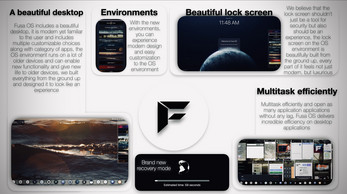
Leave a comment
Log in with itch.io to leave a comment.